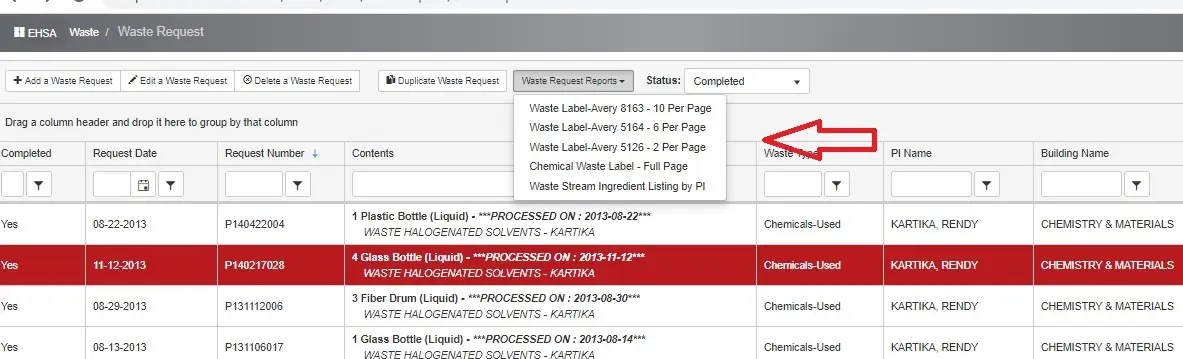Existing Waste Stream Profiles
EHS have developed waste stream profiles for each lab. The profiles were matched to cover the standard waste streams and make it easy to request a waste pickup. They also confirm to regulatory requirements and ensure safe handling of the material in packing for final disposal.
- Go to your home page and click the "Reports" icon.
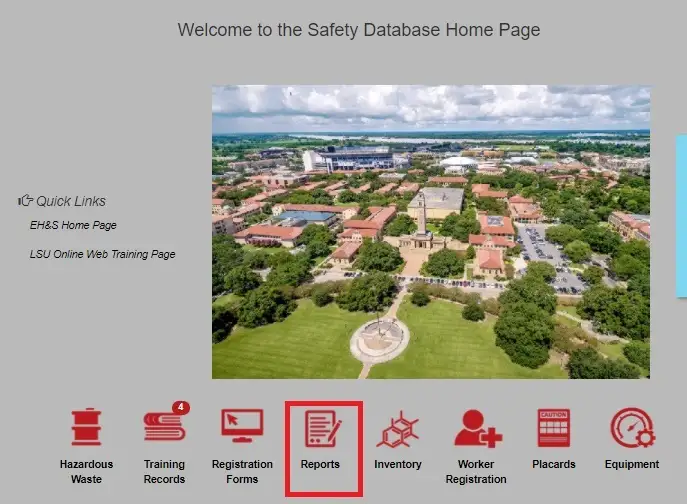
- You will see the reports that you may access, Select Waste Stream Ingredients by
PI.
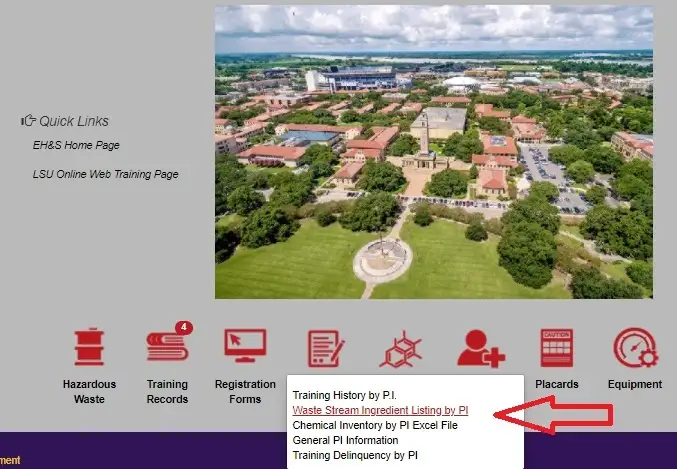
- You will need to select the your PI.
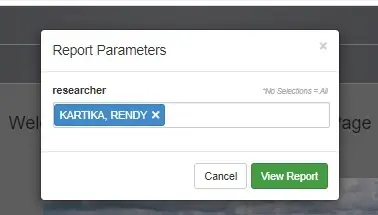
- Select View Report and a report will appear in a separate page. You can see if your
waste is already in the system.
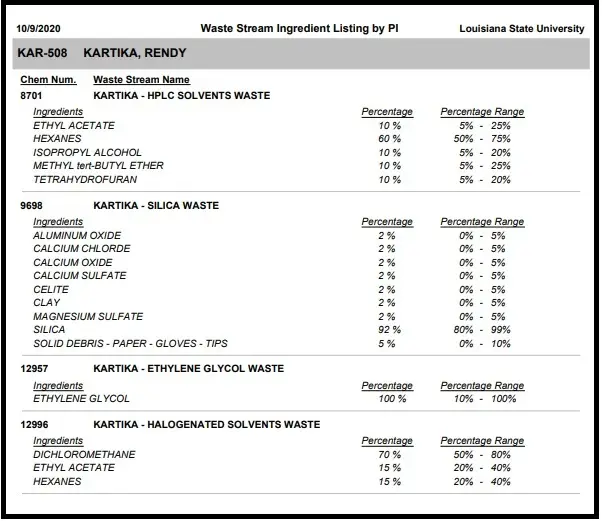
An alternate method of viewing waste stream profiles
Bring up an existing waste request or create a new waste request, From the Waste
Report Section, Select Waste Stream Ingredients by PI to see the report.