Create Waste Request Profile
In order to create a waste record, you must first have a valid waste request profile.
You will need to edit your waste request profile to include additional PI's, if you don't see them in the drop-down (after clicked "Edit" next to "PI" in the top part of the waste request screen).
-
-
-
-
-
-
-
-
-
-
-
-
-
-
On the EHSA Home Screen, click the far left icon, "Hazardous Waste".
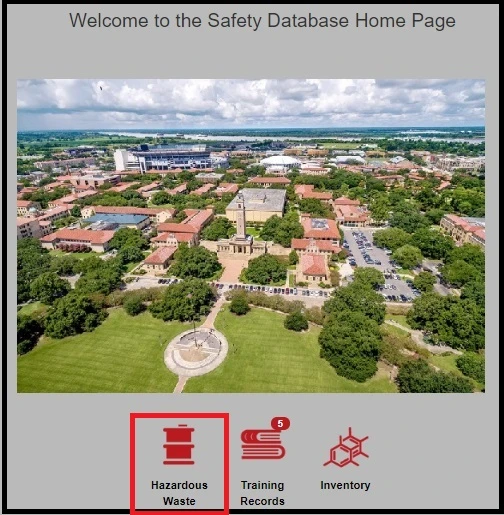
-
On the next screen: Click “Add a Waste Generator Request".
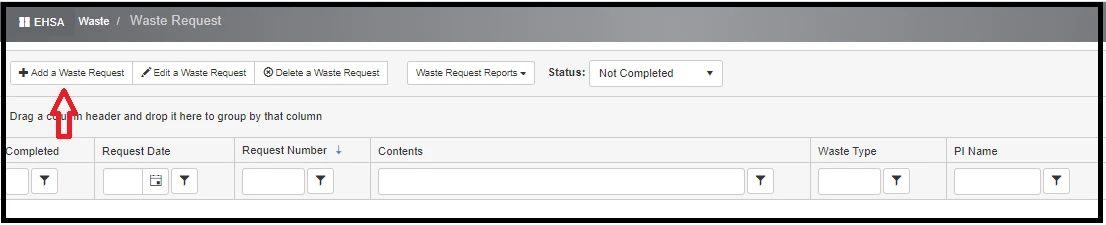
-
If you don’t have a valid profile, a pop-up will indicate “Missing Waste Request Profile". Click “Yes".
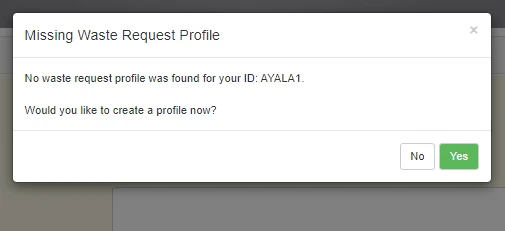
-
The top part of the profile should auto-populate. If it does not, enter: User ID, Name, Phone Number and e-mail address.
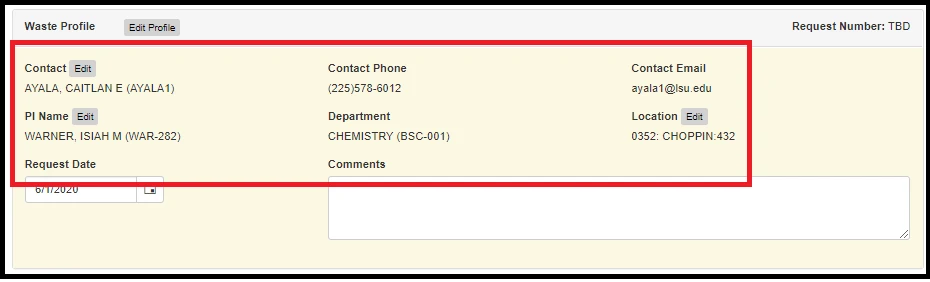
-
Under “Waste Request Information” click "Add".
-
Select the appropriate PI from the drop down. You will likely only have one choice.
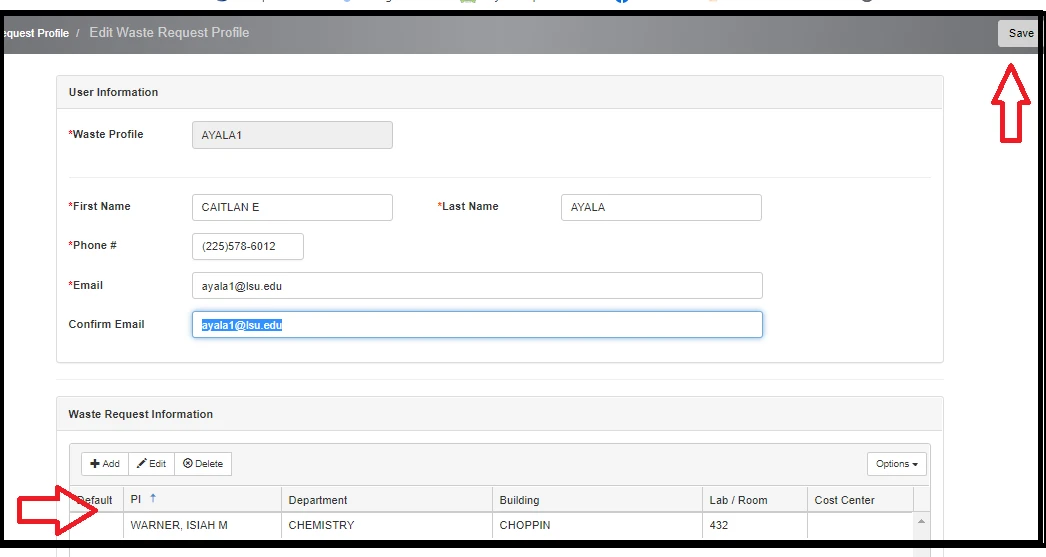
-
Select the appropriate Department, Building, and Lab Number. Your choices will be restricted based on your PI selection. For those PIs who occupy multiple buildings and/or labs: select those you use most often and click “Yes” under default. For any PI, you will be able to change locations, if necessary, on the “Add a waste request” screen.
-
Click “Save”.
-
If you have another PI you work for, you can add them now, or at a later time using “Edit profile” on the waste request screen.
-
Scroll down to the bottom of screen, click “Save” again. This will take you back to the waste request screen with a valid profile.
-
-
-
-
-
-
-
-
-
-
-
-
-